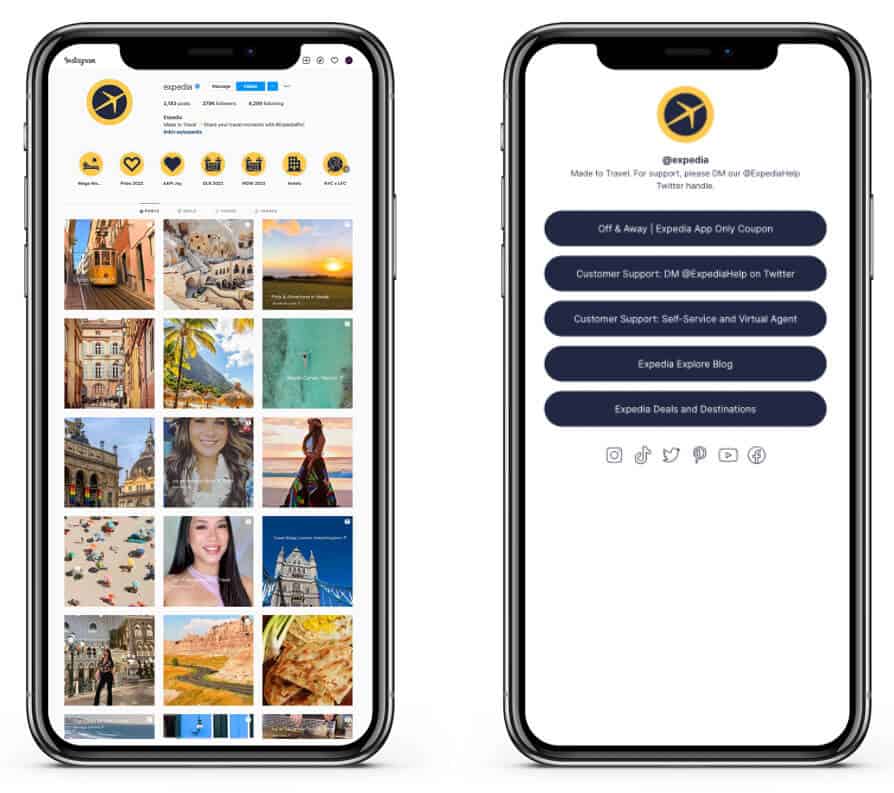
Benefits of Using Linktree
When setting up Business Profiles on any of the Social Media platforms, users have the opportunity to include a short ‘bio’ within the header of their profile page. This ‘bio’ usually has a number of short fields where users can enter information such as;
- Business name
- Contact details
- Brief description of the business
- Profile picture
- URL or ‘link’ to another website
These fields usually have a maximum number of characters and are intended to give the viewer a small overview of the profile page they are viewing.
When inspecting the last bullet point a little more closely, many businesses opt to place the URL of their website homepage into that field (e.g. https://www.letstalkbizcw.co.uk/), as it serves as the most generic route to further information.
However, this form of ‘navigation’ is very much ‘one size fits all’ and may result in Social Media users straying away from the content they were originally searching for.
The rise of third party linking services offers an alternative to this scenario.
‘LinkTree’ allows users to build a custom menu, the one link to which can be placed within your business ‘bio’. This allows businesses to offer their Social Media followers multiple points of entry to their website, dependent on their interests.
In the example below, we can see that travel brand ‘Expedia’ has populated the URL field with ‘linktr.ee/expedia’ rather than ‘https://www.expedia.com/’.
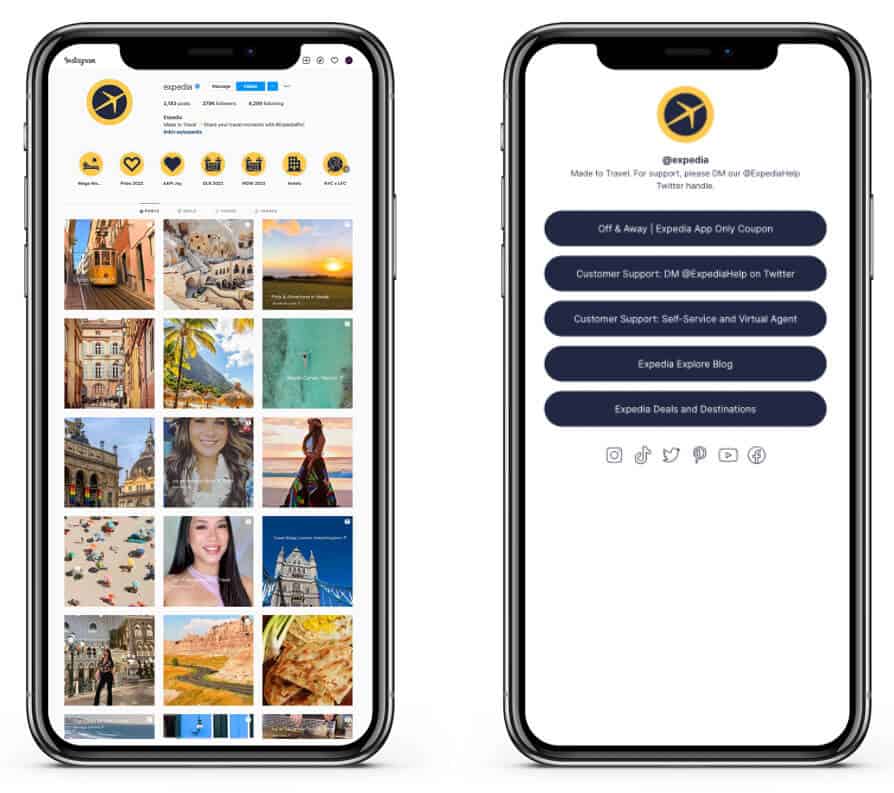
By creating the Linktree, users who click the link are presented with five links, plus additional Social Media buttons. The user can therefore navigate to pages of interest, without just being directed to the homepage.
This customised link menu enables businesses to funnel users to landing pages where they may experience greater levels of conversion e.g. product pages, newsletter sign-ups, blogs, special offer pages and many more.
For a short introduction into the benefits of Linktree, please click below:
https://www.youtube.com/watch?v=hwOtIpKN6DU
To create your own Linktree, follow the simple-to-follow steps below:
Welcome to Business Tapas!
Welcome to Business Tapas! Your ultimate resource for business growth and development.
Whether you need help with business management, marketing, design, social impact, and more – we’ve got it. This central knowledge hub is designed for companies of all shapes and sizes, at all stages of their journey. From large enterprises, start-ups, and not-for-profit organisations (incl. charities) alike, Business Tapas can point you in the direction of support and advice that is tailored to you.
How does it work?
Register your details to create an account and access the customisable feed. Choose your interests to create your bespoke social feed and use the bookmark feature to keep track of the content most important to you. Once that’s done, it’s just a case of beginning your discovery of the vast amount of content available at your fingertips.
Business Tapas is here to educate, elevate and empower you and your organisation… so what are you waiting for? It’s time to devour some knowledge!
Don’t forget to interact with the articles and share your most interesting insights!
Create a profile today, and tuck in!

